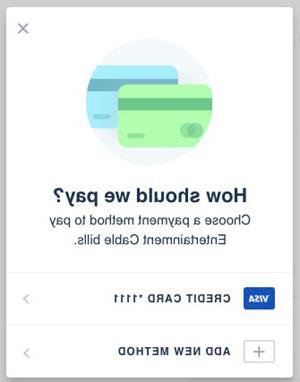How do I set up a card on my account?
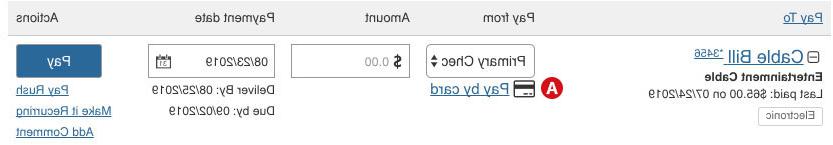 Log in to your bill pay account. On the home page, you’ll see a list of your payees. Eligible payees will show a “Pay by card” link. (A)
Log in to your bill pay account. On the home page, you’ll see a list of your payees. Eligible payees will show a “Pay by card” link. (A)
Once you click “Pay by card,” a wizard will appear to walk you through how to set up a card as a payment method. 点击“下一.” Add your 元素 debit or credit card information.
 Select “Next” to link your bill pay account to your payee account. Enter your payee account credentials and click “Verify.” Once your account is verified, hit “I’m done.”
Select “Next” to link your bill pay account to your payee account. Enter your payee account credentials and click “Verify.” Once your account is verified, hit “I’m done.”
Now that your card is set up, you can make a payment.